Problems with collapsed surfaces
Posted: Wed Mar 04, 2015 4:00 pm
Hi to everyone!!!!
I need some help with a geometry that i'm trying to do, the problem is that when i try to analize it through finite element methods, it seems that the volume have some surfaces that are collapsed, so i'm looking for a comand or something that help me to fix the collapsed surfaces in order to analyze by Finite element methods.
The volume that i'm modeling is really simple:
a Cilinder by coping lines with a rotation operation. The lines that define my geometry are this:
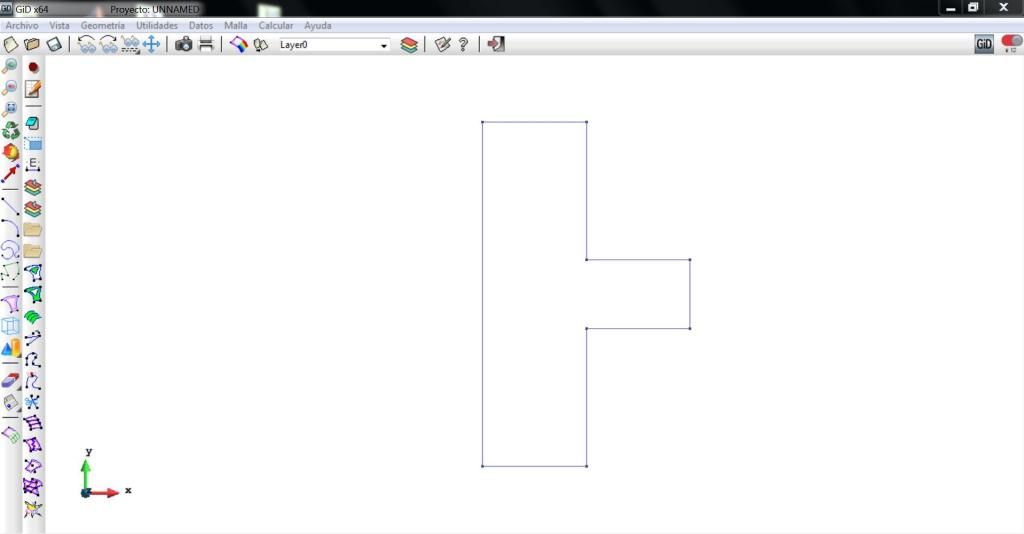
To create this volume:
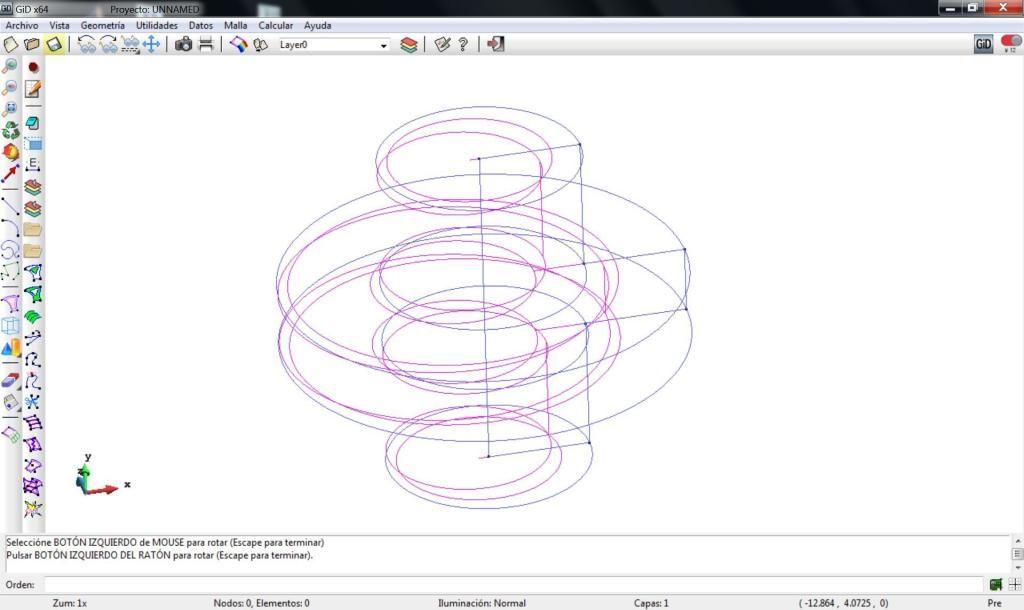
I Hope that annyone can help me...
THANKS!!!!!!!!!!!!
I need some help with a geometry that i'm trying to do, the problem is that when i try to analize it through finite element methods, it seems that the volume have some surfaces that are collapsed, so i'm looking for a comand or something that help me to fix the collapsed surfaces in order to analyze by Finite element methods.
The volume that i'm modeling is really simple:
a Cilinder by coping lines with a rotation operation. The lines that define my geometry are this:
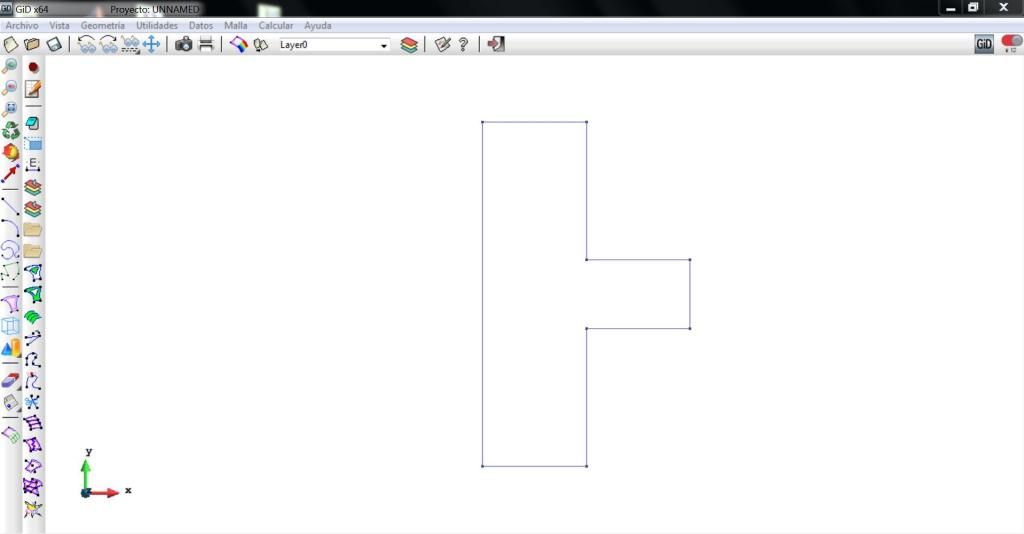
To create this volume:
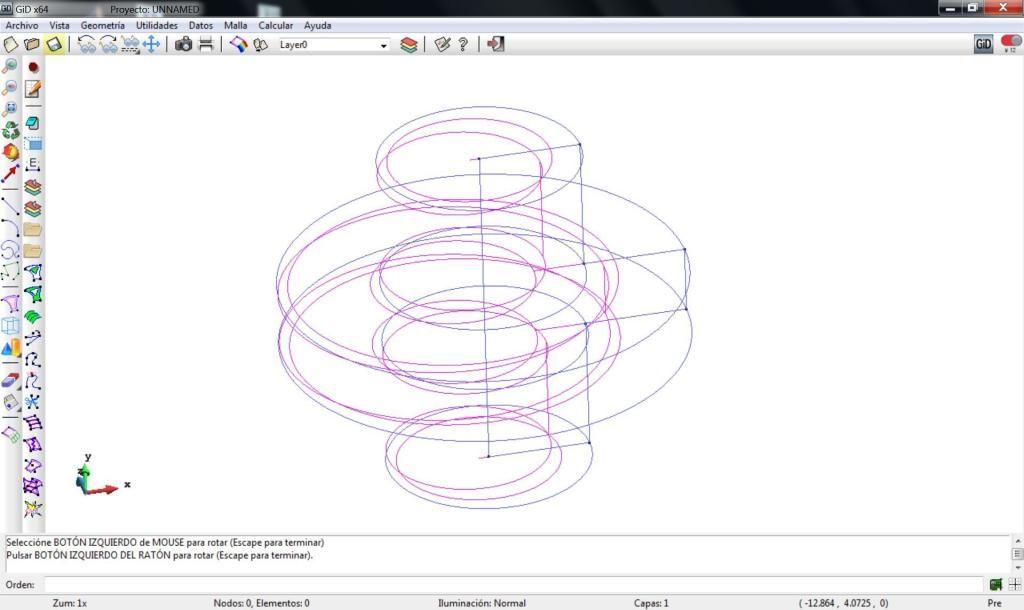
I Hope that annyone can help me...
THANKS!!!!!!!!!!!!